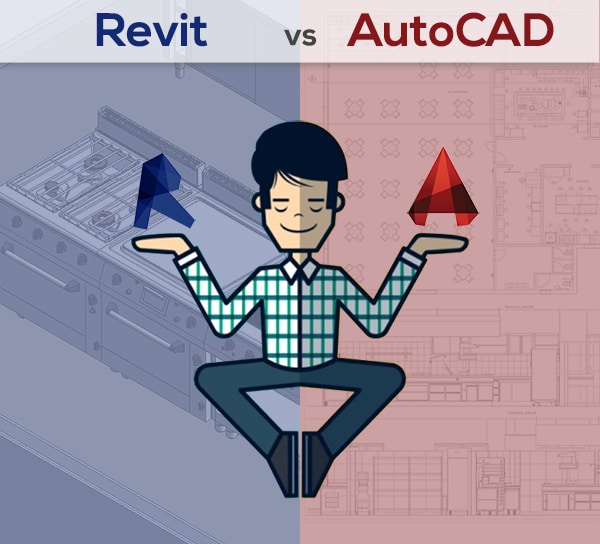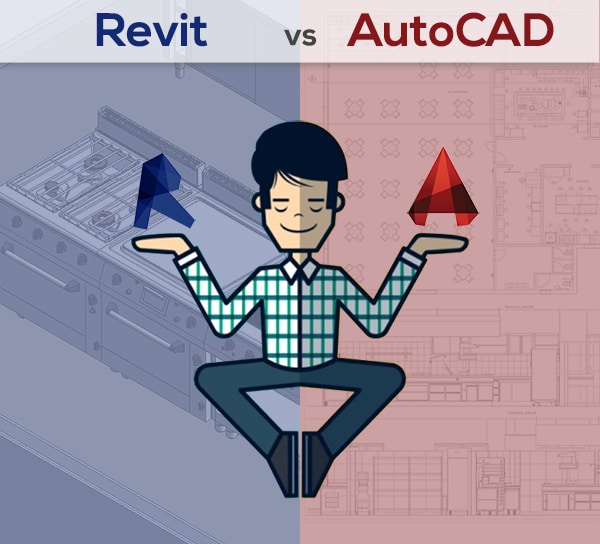
Most foodservice consultants have at least one memory of an issue in a project that affected equipment performance, and it wasn’t their fault. Ducts above display refrigerators that suck cool air towards them, intakes directly over dishwasher load or worse, unload ends that suck the hot air out, and in each instance, it takes the appliance out of its correct operating temperatures. And don’t get me started about the cook line.
Imagine a food waste pulper with a remote water press, which requires a 2” slurry line run between them. There’s a limit on run lengths and angles, which is best known now, rather than have a plumber loop-de-loop the lines in the field. An AutoCAD drawing wouldn’t show HOW the run is done. It would only show the components & perhaps have an annotation on run length limitations. Same with remote refrigeration & ice makers.
Imagine if you could take a building and peel the skin right off and see its veins and arteries. That’s what you get with Revit, or Building Information Modeling, (BIM).
Back in 2011 when foodservice consultants started requesting Revit families from manufacturers, many asked, “Why? We have 3D.” But the consultant’s architect & end user customers want building elements to talk to each other. The contractor and trades need a way to quote the project accurately. BIM became the solution.
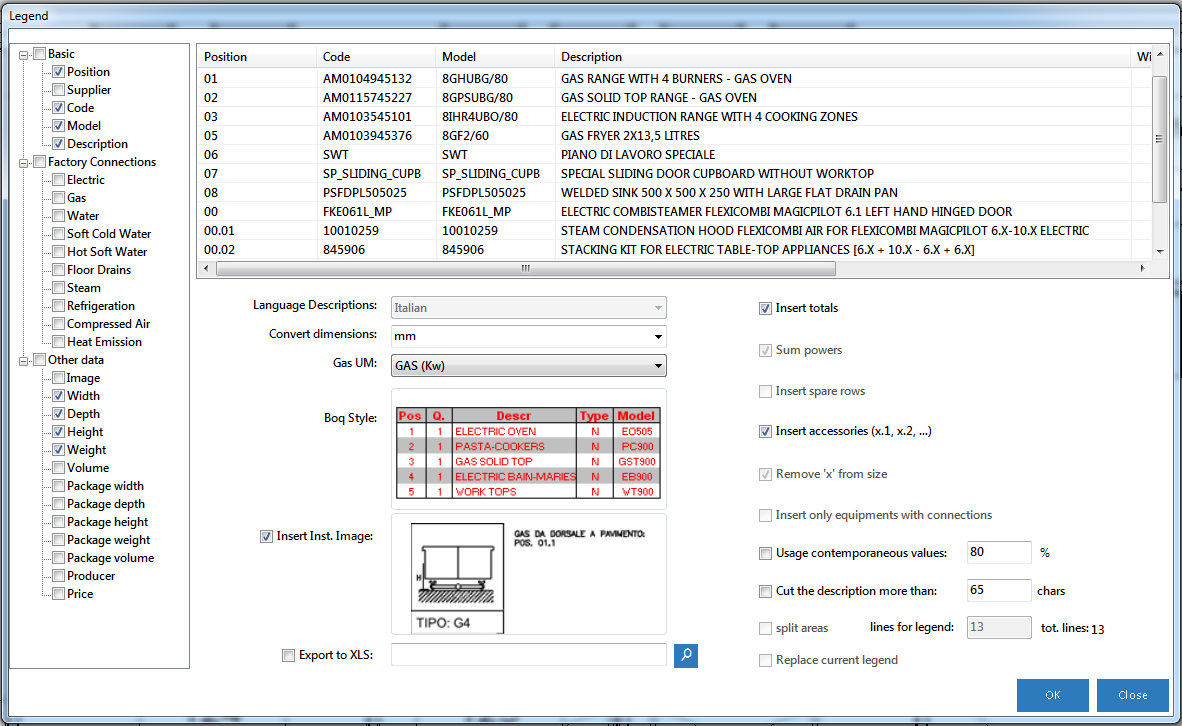
Progressive manufacturers have improved their content over the years and 3D was a great bonus, for appearance and space planning, as long as the designer was also designing in 3D and had software that supported 3D. But the building cannot be constructed fully from a single AutoCAD drawing. Sure, there are plumbing plans, electrical plans, mechanical plans, roof plans, floor plans, ceiling plans, ad nauseum, often each from a different team member, without a centralized model to react to changes any stakeholder makes.
To put it simply, 3D AutoCAD and Revit are not the same. Consider it the difference between drafting and modeling. AutoCAD will allow you to draw anything you want, but Revit has rules. You cannot use an array of pipes to make a roller table in Revit because the pipe knows it is a pipe and won’t allow you to. Some Revit families are face-based (not recommended) so you cannot even bring them into a drawing without a host, typically a wall, ceiling or countertop.
BIM & Revit are required for virtually all publically funded buildings, at least in the US, Canada, UK and other parts of the world. LEED (Leadership in Energy & Environmental Design) certification ranging from ‘certified’ to ‘gold’ are required in most public buildings in the US as well.
LEED projects need easy access to major systems, building materials and components. For foodservice, refrigerant type & volume (everything over ½# counts), water usage, exhaust volume, Energy Star when applicable. A well-constructed Revit family has this information built in, and when brought into a project, it schedules automatically, and Revit has tools to calculate and total much of this.
when applicable. A well-constructed Revit family has this information built in, and when brought into a project, it schedules automatically, and Revit has tools to calculate and total much of this.
Revit families are “smart” and the information contained in them is essential to constructing the building, even operating the building. AutoCAD .dwg’s are dimensioned, shown in several views, but the information isn’t inherent, and is supplied externally, individually. But a mechanical engineer needs to know where to spot electrical panels, run lines at what voltage, even what height, i.e. from the ceiling, through the wall, from the floor. Also to consider, gas or steam to supply, as well as drain type, such as floor or direct, hot and cold water lines, plus exhaust and impact on HVAC. He is considering more than just foodservice. Its how the building needs to be built to serve the design.
Revit is collaborative in the process of building the building to work, unlike AutoCAD. A typical workflow will have a centralized model, and each responsible party owns a work set, that they can check out, like a library book, and it goes back into the project.
AutoCAD plan sets aren’t interconnected to the extent that everything else changes when you change one element. Changes made in Revit that have an effect on other systems automatically change to accept the new information. Even more impressive, a “clash” test can help prevent errors before a single nail is hammered because something that won’t work will be called out. In AutoCAD, you can make ‘anything’ fit or work, but that doesn’t translate into the field.
The most astute manufacturers will quickly realize that the cost producing a quality Revit library will actually save money in the long run because of field errors that can be avoided. So here’s to saving money and also improving the quality of specifications of your products!
The post Revit vs AutoCAD appeared first on Specifi®.